#readwise
# How to List, Display, & View All Current Cron Jobs in Linux
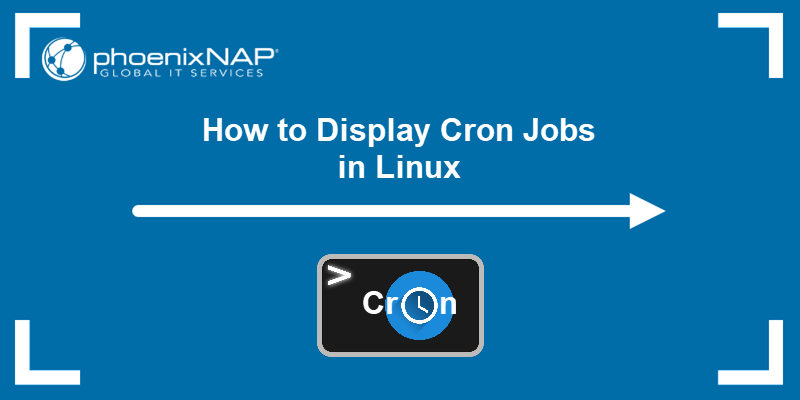
## Metadata
- Author: [[Bosko Marijan]]
- Full Title: How to List, Display, & View All Current Cron Jobs in Linux
- URL: https://phoenixnap.com/kb/how-to-list-display-view-all-cron-jobs-linux
## Summary
Cron is a Linux tool that automates tasks to run at specific times without user intervention. You can view current cron jobs using commands in the terminal. Different commands allow you to list jobs by user, hourly, daily, weekly, or monthly. This guide helps you understand how to manage and display cron jobs on your system.
## Highlights
Cron jobs are located in the spool directories, in tables called crontabs. Their location varies across different distributions. In Ubuntu, the tables for all users are in `/var/spool/cron/crontabs`, except for the `root` user, whose cron jobs are located in `/etc/crontab`.
The `/etc/crontab` file contains a list of system-wide root cron jobs. ([View Highlight](https://read.readwise.io/read/01jnvvftghsjctjgh87vjzsqvm))
---
Run the following command to list all scheduled [cron jobs](https://phoenixnap.com/kb/set-up-cron-job-linux) for the current user:
```sh
crontab -l
```
([View Highlight](https://read.readwise.io/read/01jnvvgaexfsc8kp8m3wcsc0t6))
---
To list cron jobs that belong to a specific user, use the following syntax:
```sh
sudo crontab -u [username] -l
```
([View Highlight](https://read.readwise.io/read/01jnvvgwvyah6fj98vscs3rpe7))
---
To list hourly cron jobs, run the following command:
```sh
ls -la /etc/cron.hourly
```
([View Highlight](https://read.readwise.io/read/01jnvvhpv8dbdkq138j5v1y7yj))
---
To list daily cron jobs, run the command below:
```sh
ls -la /etc/cron.daily
```
([View Highlight](https://read.readwise.io/read/01jnvvhs1hefwx79vnx8h46011))
---
Run the command below to display weekly cron jobs:
```sh
ls -la /etc/cron.weekly
```
([View Highlight](https://read.readwise.io/read/01jnvvhzcaw4ah4hqrarecnty1))
---
To display monthly cron jobs, use the command below:
```sh
ls -la /etc/cron.monthly
```
([View Highlight](https://read.readwise.io/read/01jnvvj3q7xfdzq30vq743pjyh))
---